I’m a bit of an armchair genealogist and, as time permits, I indulge myself in as much research as I can, often leveraging a myriad of online resources as I pursue my subjects.
One of the sites that I frequently use is Findagrave.com. It’s a fantastic resource whose content is provided by folks, like me, from the community. One thing that drives me crazy about the site though is that it’s plastered with advertisements. I understand that the infrastructure to run the site costs money, and I understand that someone (or multiple someones) have to maintain that infrastructure, but it just seems offensive to me to see adverts all over the memorials.
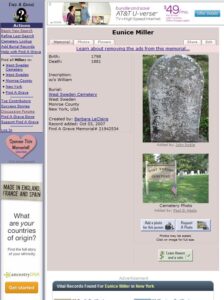
Since the ads bothered me so much, I decided to “remove them” so I wouldn’t see them in my browser.
Enabling Adblock Plus on the site removes the horizontal banner at the top of the page, the vertical banner on the side of the page as well as the ad at the bottom of the page. What it doesn’t do, however, is:
- remove the “Sponsor This Memorial” icon in the sidebar
- remove the rolling tagline under the tabs at the top of the page
- remove the “Advertisement” heading at the bottom of the page
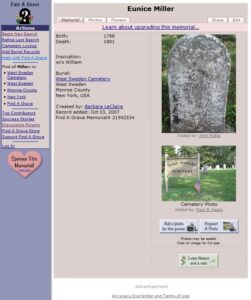
Using Adblock to remove the “Sponsor This Memorial” icon in the sidebar is as simple as creating a new filter rule.
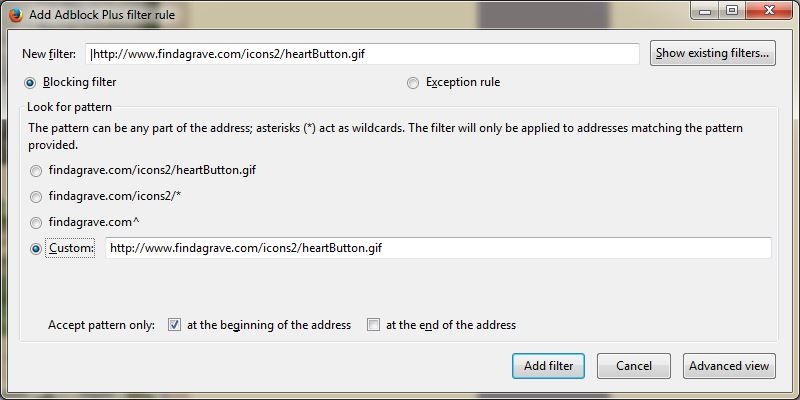
That leaves me with the tagline under the tabs at the top of the page which is a rolling message, meaning it rotates between an inventory of predefined messages. With a bit of research, I could probably use Adblock to scrub this off the page but I find it easier to implement Greasemonkey scripts for replace operations, so that’s what I did.
// ==UserScript==
// @name Findagrave
// @namespace http://localhost
// @description Replace offensive text on Findagrave.com
// @include http://www.findagrave.com/*
// @grant none
// ==/UserScript==
// Let's change the text we don't like with something better
document.body.innerHTML= document.body.innerHTML.replace("Learn about upgrading this memorial...","findagrave.com");
document.body.innerHTML= document.body.innerHTML.replace("Learn about removing the ads from this memorial...","findagrave.com");
document.body.innerHTML= document.body.innerHTML.replace("Learn about sponsoring this memorial...","findagrave.com");
Now when I load the site the tags that were offensive to me have been replaced with findagrave.com … much better!
Last but not least, I need to get rid of the word “Advertisement” that appears centered at the bottom of the page. As one looks at the page, seeing “Advertisement” at the bottom seems pretty random. It’s there because it was a header for an ad that is no longer present. Removing it is as simple as adding one more line of javascript.
document.body.innerHTML= document.body.innerHTML.replace("Advertisement","");
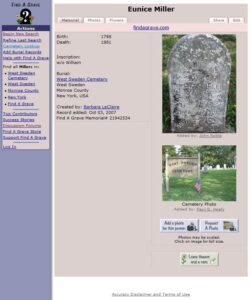
To implement my script, I saved it as findagrave.user.js on my desktop and then navigated to File->Open in Firefox to initiate the Greasemonkey script installation process.
Now I have a nice, clean page that is void of advertisements and other nonsense and is more respectful as a memorial to the folks for whom the pages were created to remember.
Until next time – GEEK OUT!
~GT~
